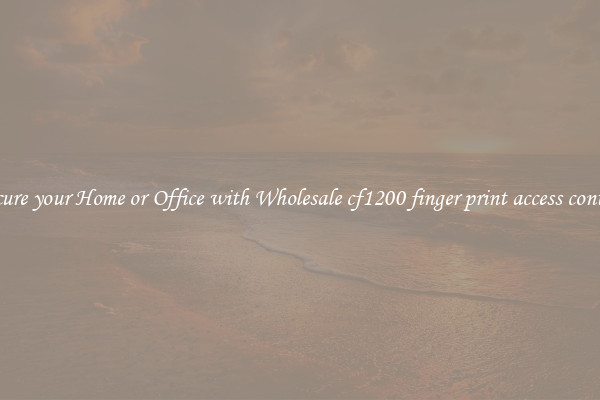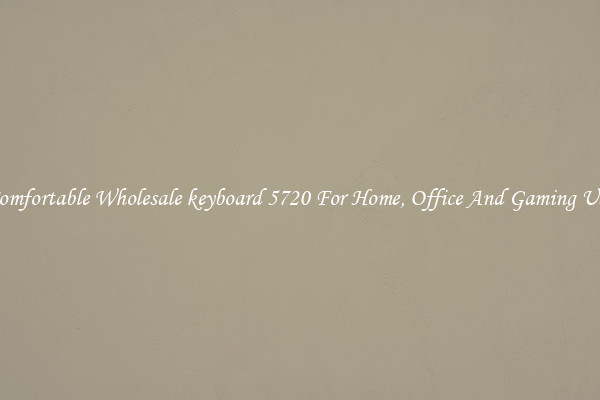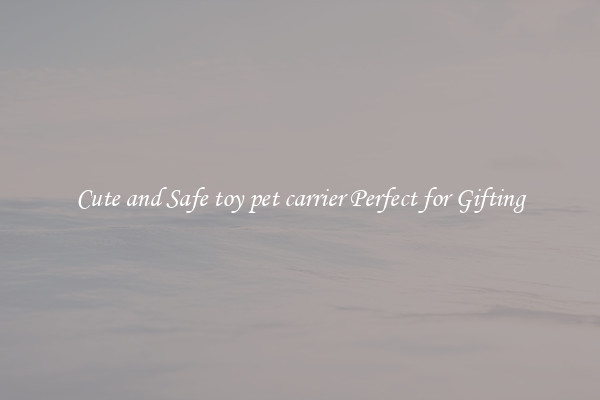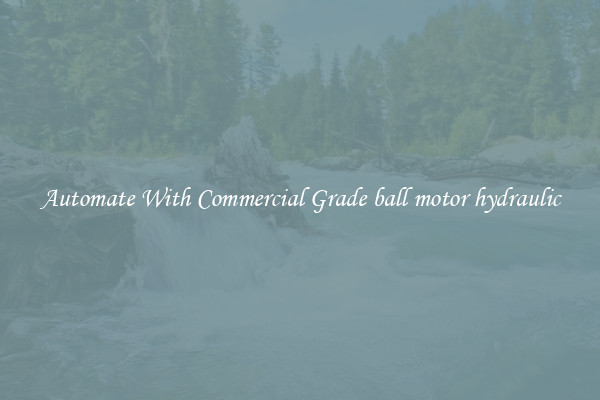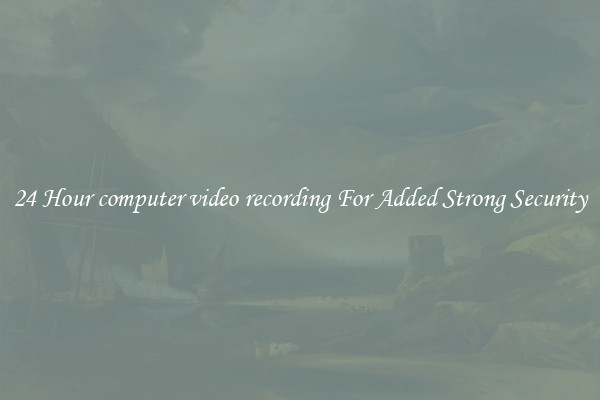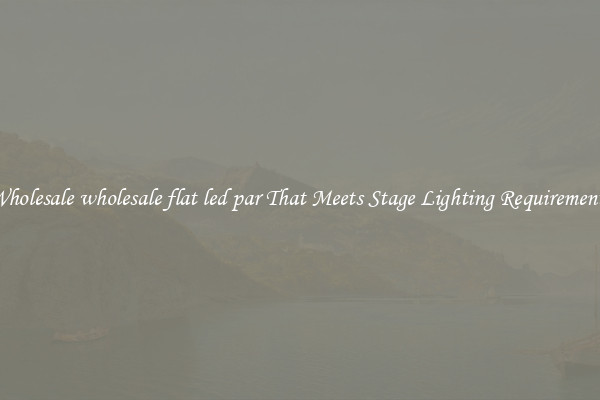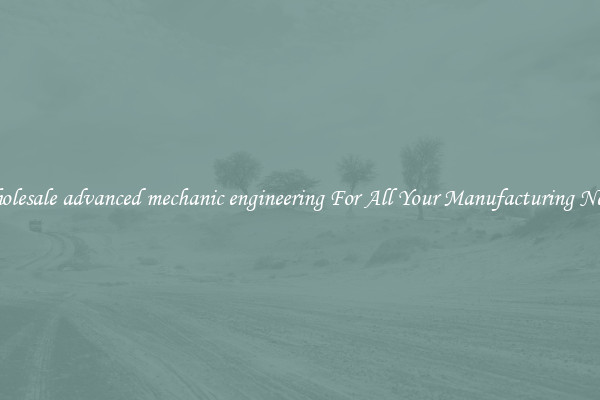Secure secure wireless networking For Your Home & Office
Secure Wireless Networking for Your Home & Office
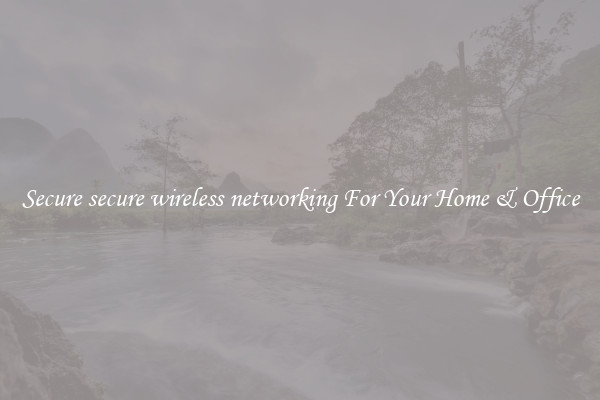
In today's digital age, having a secure wireless network is of utmost importance for both your home and office. With the increasing number of devices being connected to the internet, it is crucial to ensure that your network is protected from external threats and unauthorized access. Here are some tips and best practices to achieve a secure wireless networking environment.
The first step towards securing your wireless network is to change the default administrator username and password of your router. Most routers come with pre-set credentials, which are easy for hackers to find and exploit. By changing these credentials to strong and unique ones, you significantly reduce the risk of unauthorized access to your network.
Next, it is crucial to enable Wi-Fi Protected Access (WPA) or Wi-Fi Protected Access II (WPA2) protocols on your network. These encryption protocols encrypt the data transmitted between your devices and the router, making it much harder for hackers to intercept and decode your information. Avoid using the older Wired Equivalent Privacy (WEP) protocol, as it is highly susceptible to attacks.
Another essential aspect of wireless network security is to use a strong and unique network name (SSID). Many users tend to use common names such as "Linksys" or "Netgear," making it easier for attackers to identify vulnerable networks. By using a unique and less predictable SSID, you decrease the probability of your network being targeted.
Ensure that you have enabled a firewall on your router. A firewall acts as a barrier between your network and the internet, monitoring and blocking any unauthorized access attempts. Most routers come with built-in firewalls, but it is essential to verify that it is enabled and configured properly for optimal protection.
Regularly updating your router's firmware is also crucial for maintaining network security. Manufacturers release firmware updates to fix vulnerabilities and enhance the performance and security of their devices. By regularly checking for updates and applying them, you ensure that your network is protected against the latest threats.
For added security, consider implementing a Virtual Private Network (VPN). VPNs encrypt the data transmitted between your device and the router, providing an extra layer of protection. A VPN is particularly important when accessing sensitive information or using public Wi-Fi networks, as it prevents attackers from eavesdropping on your network traffic.
Lastly, keep a check on the devices connected to your network and regularly change the password for your wireless network. Disconnect any devices that are no longer in use or that you do not recognize, as they may potentially be unauthorized users.
In conclusion, ensuring a secure wireless network is crucial to protect your home and office from external threats and unauthorized access. By following these tips and best practices, you can create a robust and secure environment for your wireless network, safeguarding your sensitive information and peace of mind.
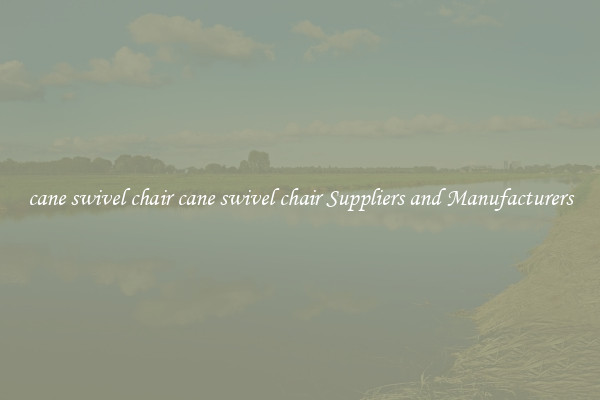
View details
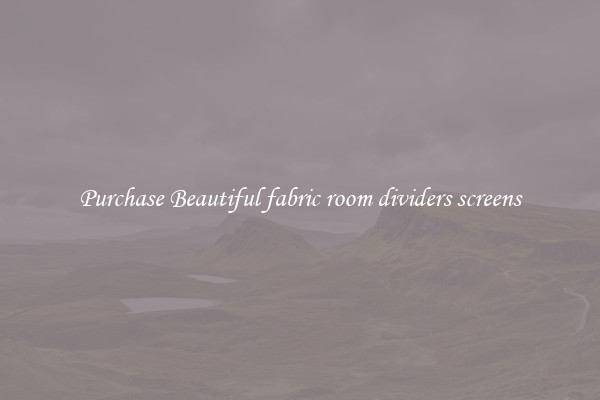
View details
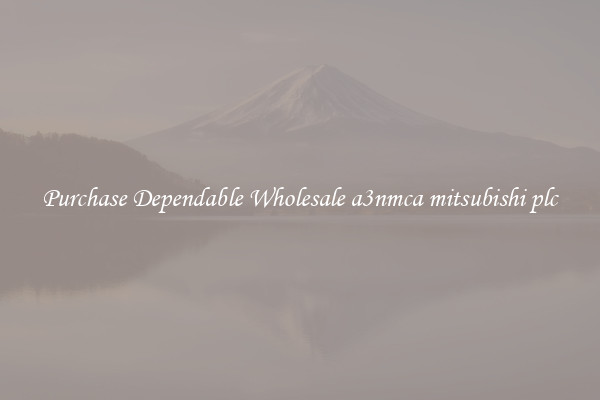
View details
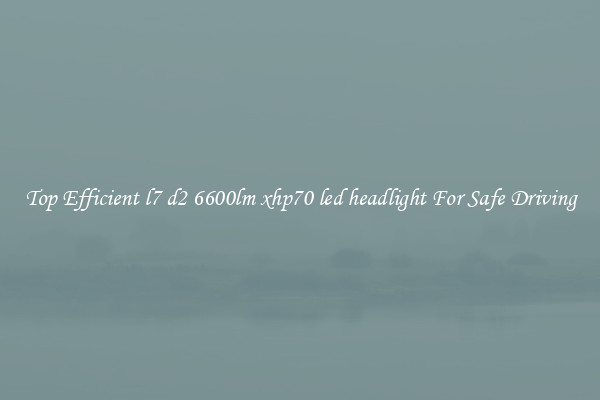
View details